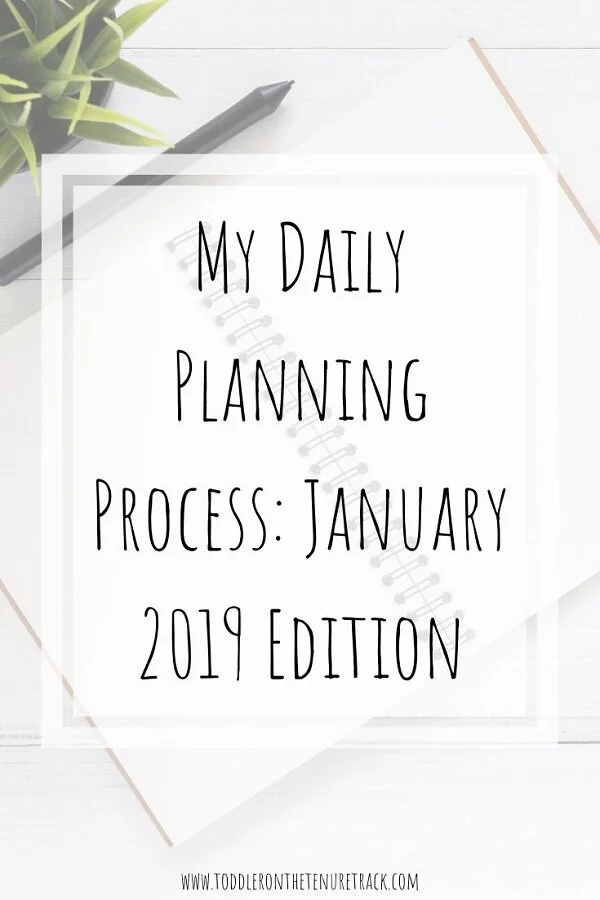Planning Series: My Daily Planning Process
Trip to North Carolina in 2010 (Pre-kid, Pre-Marriage, Pre-PhD)
I’m ending the planning series with a look at how I plan out each day.
Here are all the links to the previous posts from this series: my yearly intention, yearly goals, quarter planning, to do list, and weekly planning.
Usually each day of my work week is highly structured and I leave the weekends open (other than events that are scheduled for specific times). Since I’ve already done the work to schedule tasks for each day during my weekly planning session, I don’t actually have that much to do for daily planning besides reviewing my schedule and adjusting as needed (e.g., if something else comes up that needs to get done or I finish something quicker than expected).
If I do my weekly planning on a Monday morning, then I go right into planning for the day. If I’m planning for the week on a Friday afternoon, then my daily planning waits until Monday.
On Monday morning, I open up my “weekly priorities” event in google calendar and scroll down to the event details section where I’ve stashed all the tasks for the week. I go through each task and bold any tasks and meetings/events that are scheduled for Monday (see below for an example).
snapshot of a weekly priorities list from December 2018
Then, I take a look at my schedule for the day (which I’ve already blocked off during my weekly planning session) and get started.
For example, on a random Monday in December I started off the day with a 2 hour admin block. On my calendar, the event that I had scheduled just said ‘admin’ (see below).
Depending on how I’m feeling (i.e., if I’m wanting more structure), I may go into each calendar event for the day and input the corresponding tasks from my weekly priorities list.
For example, on the Monday pictured below I included all the little administrative tasks I wanted to get done during that 2 hour time block in the event details for the admin event (e.g., writing emails, printing, prepping for conference travel, and scanning a book chapter).
Other times, I’ll just work directly from my weekly priorities event. For example, at 1:30pm when I was working on my 3rd year review, I just took a look at my weekly priorities list to see what I specifically needed to do.
As I go about my day I periodically update my weekly priorities list when I finish a task by unbolding the task and placing an X in front of it (e.g., MON: Check in with collaborator about title/abstract review becomes XMON: Check in with collaborator about title/abstract review [unfortunately you can’t cross out text in google calendar at the moment, otherwise I’d be doing that!].
At the end of the day, I go through my weekly priorities list and make sure everything that I got done has been unbolded. For anything that’s still bold (i.e., tasks I didn’t complete even though I’d planned to do them), I’ll make a note on my list about why I didn’t get to it.
Depending on what it is, I’ll either reshuffle my week so it gets added to another day, or reschedule it for another week. If it gets rescheduled for another week I will italicize the task so I know that I don’t need to think about it anymore.
If I’m feeling really ambitious I’ll also do a bit of reflection and write out (often right in the event details text box) what worked well today, what didn’t work well, and what I can do to make improvements.
Then, I’ll go through the tasks I identified for Tuesday, bold them, and save the event (making sure to also update all the following weekly priorities events so that my calendar stays up to date). Then on Tuesday morning, I’m ready to go!
Each workday follows a similar pattern. Like I previously mentioned, I leave weekends pretty unstructured. I have a general list of anything I’d like to do, but I don’t schedule tasks for specific times unless it’s an event like a birthday party or a community event or something similar that happens at a specific time.
I used to work straight from my google task list, instead of adding in the extra step of putting tasks into a weekly event in my calendar (you can have google tasks show up in your calendar too). However, I’m not a fan of the way that tasks get input into google calendar. When you have a lot of tasks I find that it just makes your calendar messy. Manually keeping a list that’s contained within a google calendar event makes things look a lot neater.
I go back and forth between wanting to simplify and just doing what works for me at this moment in time… usually siding with just doing what works for me (even if it feels really complex).