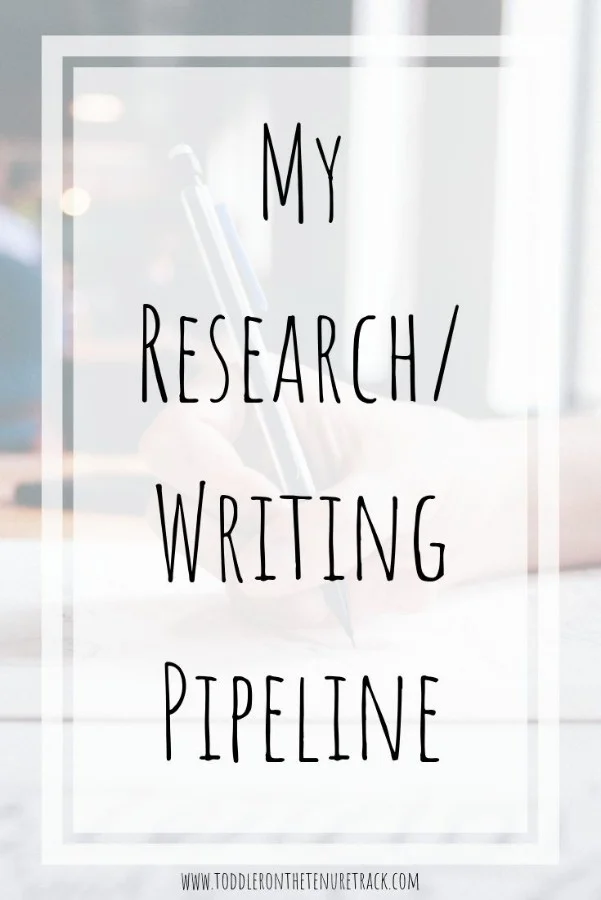How I Organize My Research and Writing Pipeline
Just a quick note before you head into the blog post. Are you an academic who is trying to figure out your long term planning processes? My planning course, plan(it)*, can help support you as you figure that out. Check out the link for more info.
The ability to juggle multiple projects with an infinite number of moving pieces is (I think) an essential skill for reducing the overwhelm that can come with academic life.
In an ideal world, it would be lovely if this wasn’t a necessary skill for survival, but we live in the real world, with ever increasing workloads and expectations, where advanced project management skills are essential.
Between research, teaching, service, and all the things that don’t fall within the bounds of these three pieces (…setting up your office?), there is always something to do.
Project management should be a key component of all doctoral programs... instead of expecting everyone to learn through osmosis (which doesn’t always work out so well).
Lately, I’ve been thinking about how I keep track of all of my research projects.
Although I have detailed to-do lists for each individual project, I don’t have a way to track the status of all of my projects at once that I 100% love.
I figured I’d share how I currently organize things with the hopes that it might spark some new ideas!
Right now I use a combination of electronic and real world tracking methods.
Electronically, this involves my to-do list (and a spreadsheet I never actually look at!). In the real world, I have a white board in my office on campus that had an overview of all the projects I’m working on. It got erased during my office move and I haven’t gotten around to recreating it.
Electronically, I go back and forth between using my to-do list as a tracking method and using a spreadsheet.
As I’ve mentioned a few times before, I really love dynalist as a way to organize all my tasks (I swear they are not paying me to write this, I really just like it that much!) and lately I’ve also been using it as my main electronic project tracker.
I’ve considered using Trello (which I’ve used in the past) but I know that adding another website to my routine means I won’t check it at all. I can handle one additional piece of tech outside of google calendar.
Since dynalist is where my to-dos are housed, I’m already at my quota!
In dynalist, I have a research folder, a teaching folder, a service folder, and an admin folder (set up pretty much the same way as my old google tasks lists).
In the research folder, I’ve got a “Pipeline” document (which is simply a bulleted list), where I’ve been tracking all of my research projects. I used the categories outlined in this post by Erin Furtak to organize my research projects (with a few small tweaks). I’ve got sections for...
Ideas: could include ideas for specific research projects or papers from current projects that could be written
Currently have 11 things written here; however, there are a lot more floating out there in the ether, perhaps I should write them down
Draft Proposals: Includes draft funding and conference abstracts
0 draft proposals
Proposals Under Review: Includes funding and conference abstracts
1 funding application (lead)
2 conference abstracts (1 lead, 1 co-author)
Funded/Accepted Proposals: Includes all funding/conference abstracts that have been accepted/funded
1 current funding proposal (lead)
21 conference presentations (7 lead, 15 co-author) - this includes my current position, graduate school, and my job prior to graduate school
Data Collection: Includes any projects where I’m actively collecting data
1 project (lead)
Data Analysis & Draft Manuscripts: I find that there’s a lot of overlap between analyzing/writing so it’s easier to lump these 2 pieces together
5 projects (3 lead, 2 co-author)
2 of these projects use data from the same dataset, so they are related but focus on separate topics, and another one is using the dataset I used for my dissertation
Almost Ready: Essentially papers that just need to be formatted for submission
0 drafts that are almost ready to go
Under Review
1 paper (co-author)
Revise and Resubmit (R+R)
0
R+Rs under Review
1 paper (lead)
In Press/Published: Includes all publications across my current position, grad school, and prior work
12 papers (2 lead, 10 co-author)
For each completed item, I make a note about when it was completed (e.g., year 1, year 2, year 3, grad school, prior work). For anything that I’m currently involved in, I make a note about whether it’s active or on hold (e.g., in my data analysis and draft manuscript category I have 3 papers that are on hold in favor of 2 with upcoming deadlines). Finally, I highlight the items where I’m the lead.
Previously, I used a spreadsheet to track all of this stuff. It worked fine and had essentially the same information. However, it was one extra thing to keep track of and I rarely looked at it.
Because I look at my to do list regularly, it made more sense for me to include this information there instead.
Last, but not least, I use the whiteboard in my office as tracking method. I haven’t recreated it yet (it got erased during my office move), but here’s what I included on it before the move…
Ideas
Information gathering
any ideas that I’m trying to move forward into a research project (funded or not). They don’t fit squarely into any of the other categories, but they are starting to move past the idea phase.
Funding
current proposals that I’m working on as well as current funded projects.
Data collection
Data analysis
Writing
papers are included here, as are conference abstracts, proposals for funding are included in the funding section
R&R
any active R&R’s that I’m working on
Waiting
anything that is out of my hands, so things like R&R’s that I’m waiting to hear back about, or papers that are with co-authors, or funding proposals that have been submitted that I’m waiting to hear back about.
Given space constraints, my white board list doesn’t include as much detail as my electronic version, but it gets the job done.
In my fantasy world, I’d love to have a large touchscreen on my wall with a Trello like setup, where I could easily move things around and get an overview of the status of all my projects at a glance.
Until that time, I’ll keep on keeping on with what I’m currently using (and maybe play around with post-it notes on my office wall!).