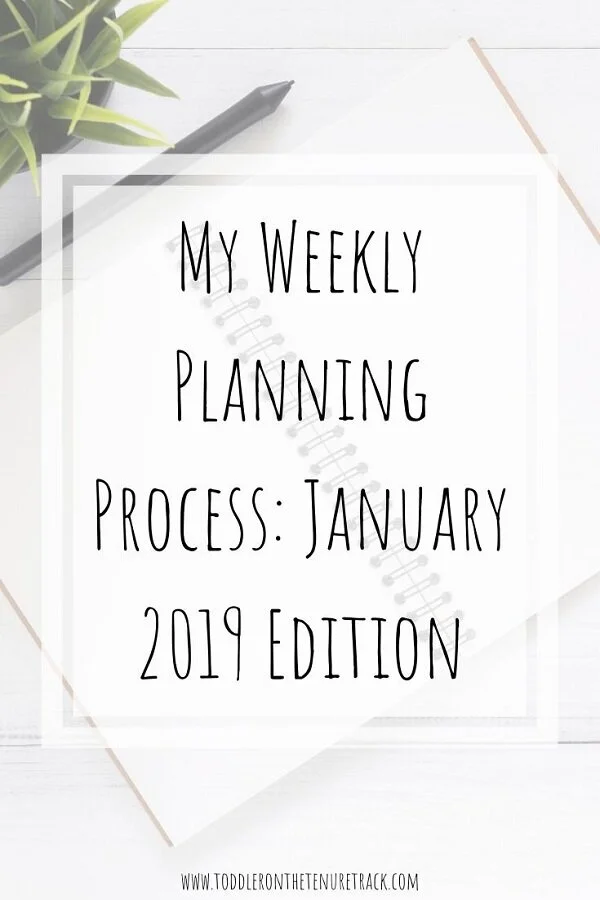Planning Series: How I Plan My Week
Phew! Didn’t think I’d get this one done with the 10-12 hour days I’ve been averaging this week.
I wrote/edited on my phone during my train rides to/from work and then again during a few spare minutes in the evenings before sleep. Further proof that small chunks of time pay off... but I also don’t like how scattered it makes me feel (or maybe I was just feeling scattered because of the long, full work days).
So far I’ve talked about my yearly intention, yearly goals, quarter planning, and to do list. These are all pretty high level endeavors.
Weekly (and daily) planning are where the work actually happens.
Ideally, I plan for the upcoming week on Friday at the end of the day. In reality, I’m often so exhausted by that time that I don’t have it in me.
Occasionally I’ll do it on Sunday, but usually I don’t want work to intrude on weekend decompression. More often than not, I plan for the week on Monday morning. Here’s what my process currently looks like.
1. Clear my head!
I start with a brain dump, getting everything out of my head that needs to happen this week in case there are tasks that I haven’t had a chance to put on my to do list yet. I use my work notebook to do this but could easily use the computer or a scrap piece of paper. If there is anything else taking up mental space, I’ll take a couple minutes to do some free writing to get that out too.
2. I open up my to-do list on google tasks and anything from my brain dump that is not already on my electronic to-do list gets added.
Once it’s added to the list I cross it off in my notebook so that I don’t look at it later and think that it hasn’t been added yet (sometimes I forget!). I’ll also do a quick scan of the notes in my notebook from the week to make sure there isn’t anything else floating around that’s not captured on the to-do list.
3. Next, I open up my calendar and quarter plan spreadsheet.
4. In my calendar I have a recurring event on Sundays called weekly priorities where I stash all the specific tasks I'm working on for the coming week in the event details section.
Here's a snippet of what the list within the weekly priorities event looks like (with specifics edited out).
5. I go through last weeks’ tasks in the weekly priorities event and remove anything that's done.
If I have time, I’ll also do some reflecting on what worked well last week, what didn’t work well last week, and things to adjust for this week.
6. I then take a look at my quarter plan spreadsheet for this particular week to see what I said I'd be working on, making sure each project has a section in the weekly priorities event details.
Starting with the first project, I go through the tasks that are already on my weekly priorities list from last week (i.e., the things I didn't finish), make a determination about whether or not they are relevant and either keep them as a weekly priority or remove them for a later date.
7. Then I go to my google task list for that same project and read through the to-dos I have saved, checking off anything that's done and deleting anything that is no longer relevant.
Based on my quarter plan and the other things I've got going on, I choose the specific task(s) that will go in the event details textbox of my weekly priorities. This happens for each project (professional and personal) that I've planned to work on this week. If anything new has come up or plans have shifted I add those things in and adjust my quarter plan accordingly.
Note: when you make changes to recurring events in google calendar it gives you the option to apply the same changes to future weeks. Do this! When you go to plan the next week the basic structure for your tasks is already all set up so you don’t have to spend time creating it each week.
8. I have a separate section in the event details text box for meetings/appointments/events (see below).
For this, I look at my calendar to see what is scheduled and list it here. Duplicative? Sure... but I like to check things off my list!
9. With my calendar and weekly priorities list open (having two screens at work really helps with this process) I go through each task and assign it a day or days in the event details text box (e.g., [TUES, WED, THURS] Update slides as necessary).
I also add a corresponding event to my calendar (see below). Putting the task (or block of tasks) on my calendar forces me to think about how long each task will take and helps me be more realistic about what I can actually do. If there's no space left then something needs to give (like my current week!).
We also keep a paper calendar on the fridge that includes the days I’ll be on campus, what train I need to take and any early morning or late evening meetings.
The calendar also includes social stuff like birthdays, events, and travel/guests. And then we include household chores and dinners. It’s helpful to have the basics in easy view when we’re going about our day.